Airtame replaces tangled setups and clunky tools with one smart platform for screen sharing, digital signage, and on-screen alerts.
Less stress for IT. More headspace for teachers.



Tired of cables, clunky logins, and “does this work on my device?” Airtame lets anyone share their screen in seconds — from any device, with no interruptions. Keep your notes open, share to more than one screen, and teach freely.
Put your screens to work even when no one’s presenting. Show announcements, schedules, menus, or anything else using tools you already know, like Google Slides or PowerPoint. Create playlists, set display times, and update everything from one place.
Need to send a message fast? Use Airtame Cloud or third-party systems to take over screens instantly — for lockdowns, weather warnings, or anything else that can’t wait.
With Airtame Cloud, IT can push updates, reboot devices, and roll out new signage across the entire campus — without stepping foot in a classroom. Fewer tech issues. Fewer tickets. More time for everything else.
We have transitioned from interactive whiteboards located at the front of each room to TVs with the Airtame platform, which has freed our teachers to move around the room as they lead digital lessons delivered wirelessly from mobile devices.
![]() Matt Kresslein | Instructional Technology Coordinator
Matt Kresslein | Instructional Technology Coordinator
![]() Warren County Public Schools district (1200 Classrooms)
Warren County Public Schools district (1200 Classrooms)
It’s probably one of the easiest devices I manage in our school. It gives me the least headaches and stress.
![]() Perla Murphy | Technology Manager
Perla Murphy | Technology Manager
![]() Arco Iris (400 students)
Arco Iris (400 students)
Super easy to implement, easy for the teachers to use, Most teachers use it every day. The Airtame 2 has worked perfectly for signage and for presenting as it works with any device.
![]() Verified User in Primary/Secondary Education
Verified User in Primary/Secondary Education
![]() Primary/Secondary Education (> 1000 emp.)
Primary/Secondary Education (> 1000 emp.)
Airtame’s collaboration platform is as reliable as flicking the light switch and expecting the lights to come on. It’s something we don’t need to think about.
![]() JR Renna | Coordinator of Educational Technology
JR Renna | Coordinator of Educational Technology
![]() Parkland School District (9300 students)
Parkland School District (9300 students)
We can see that even though they can still use an HDMI or VGA cable, they choose to use the Airtame.
![]() Carsten Stubberup-Flou | AV Technician
Carsten Stubberup-Flou | AV Technician
![]() Aalborg University (30000 students)
Aalborg University (30000 students)
We’ve had excellent feedback. Our teachers can use the devices immediately, with very little training involved.
![]() Rob Cover | Assistant Manager
Rob Cover | Assistant Manager
![]() York Region District School Board (128,000 students)
York Region District School Board (128,000 students)








